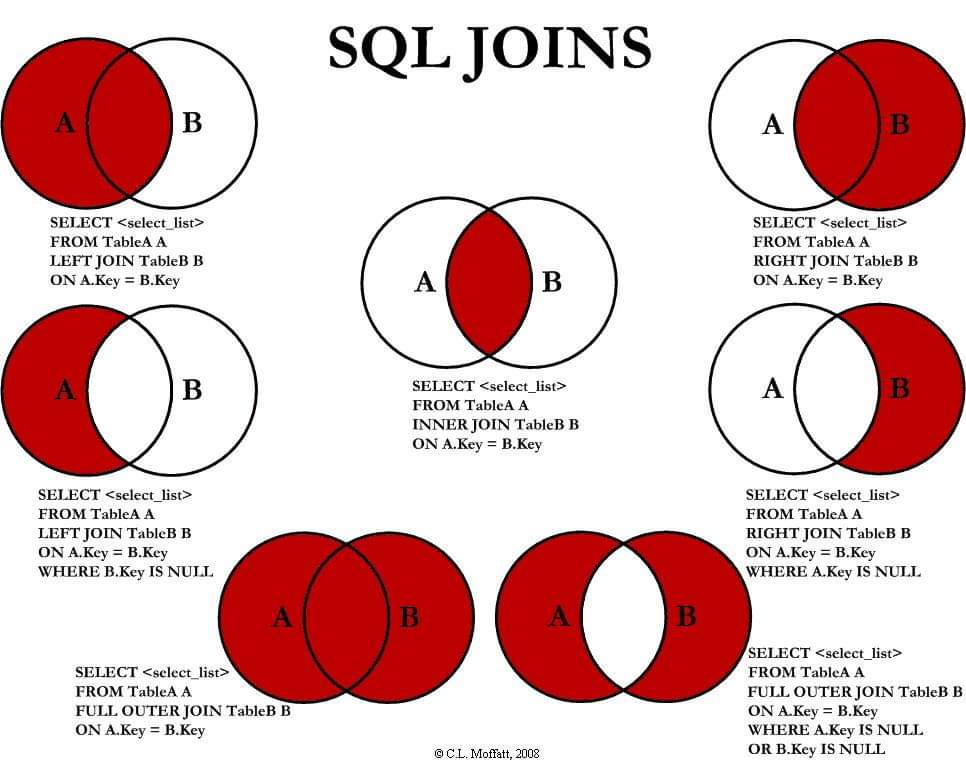There are 2 way to configure username and email in git.
- Globally
- Local (Repository basis)
Set Username and email globally.
$ git config --global user.name "PHP Spider"
$ git config --global user.email phpspiderblog@example.comSet username and email locally.
Switch to the repository for which you want to configure.
$ git config user.name "PHP Spider"
$ git config user.email phpspiderblog@example.com